Through a Glass Darkly
Scanner art for abstract ideas
Today's lesson is about using your desktop scanner to create meaningless shapes in moments. You can alter them, enlarge or reduce them, rotate them, and put them together in an infinite number of combinations. Best of all, most of you already have the needed materials to do all of this.
Here's how you do it:
- Use your flat-bed scanner and set it to scan color images.
- Switch off most of the lights in the room.
- Leave the scanner lid open.
- Press the scan button.
- As the light begins to move, simply follow it along with whatever objects you want to use, as shown in the photo. You can zigzag, move in circles, or whatever. Just experiment.
Examples
These examples show you what I did with just a few objects around my computer. Total time? About four minutes.


For this first example, I just waved my hand to make this pattern. Look, you can see my fingers.
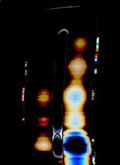
This is a pair of reading glasses. I like the reflections.
 A Salvador Dali-esque version of an electronic calculator. I call it Persistence of Numbers.
A Salvador Dali-esque version of an electronic calculator. I call it Persistence of Numbers.

Finally, a combination of several scans. If you use Adobe Photoshop or one of the many similar programs, you can get some really bizarre images.
